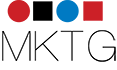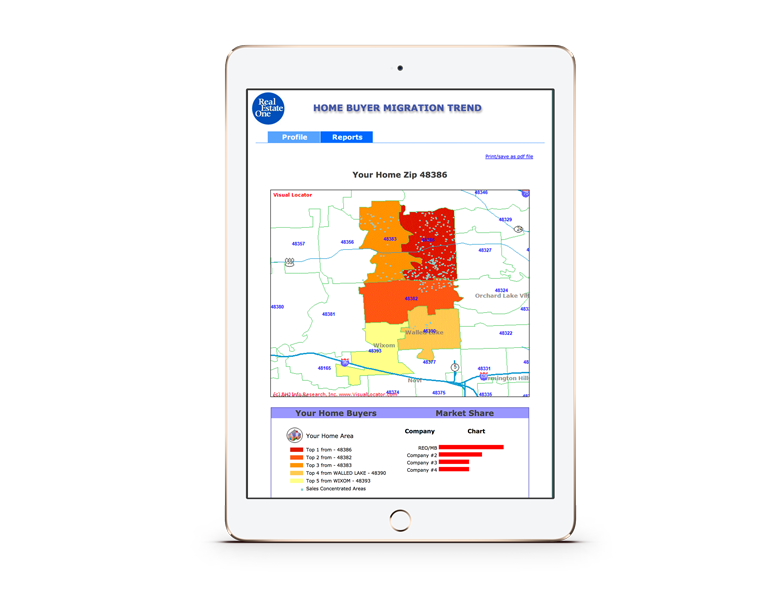Give the Buyer Trend Migration Report to your sellers to show them the area their buyer is most likely to come from.
Here’s how to generate the report:
1. Log in to OurOnePlace.net and click on Buyer Trend Migration under “Transaction Tools.”

2. Select your brokerage brand, then click on the tab at the top that says “Reports.” Click “View” next to the option Migration Trend/market share report.

Other Recent Posts
2020 Year Achievements Flyer
Despite the challenges, 2020 was a great year for our family of companies. Share our accomplishments with your network and clients with this new flyer, featuring our top accomplishments and numbers from 2020. A [...]
What’s New #4 – New Folders & Stationery
What's New 4 - New Folders & Stationery Elevate your everyday communication efforts with personalized stationery and matching folders. All available at GSIprint.com (login and password below). Brand Real Estate One Max Broock [...]
What’s New #3 – Brand & Social Guidelines
Great Brands Build Strong Bonds Complimentary colors and suggested fonts are all compiled in our new brand guidelines. Touching on everything from social media to the new Michigan branding law. Click your brand logo [...]
Email Signature Generator
Make sure your last impression is a great one with our new email signature generator.