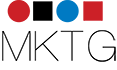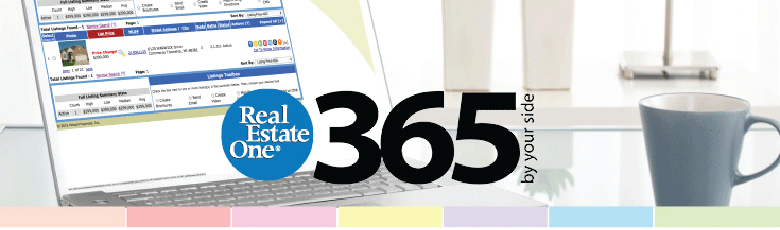

Have a lot of friends and followers? If so, use them to your advantage! In seconds you can post your listing to Facebook, Twitter, Google+ and basically any social platform your heart desires because you can pick from 300 sites.
The “Promote Button” on OnePlace allows you to share your listing with a variety of web outlets without navigating away from OnePlace. This feature also lets you generate QR Codes to apply on printed postcards or grab pre-coded HTML that looks great on Craigslist.
Click P for Promote and reach more people with less effort.

Try Out the
Promote Button
Log in to OurOnePlace.net
Click on “My Listings”
Click on the orange button
with a P on it (to the very right of your listing)
Hover over “Share” to select a social site or
click “Share” to view all of the sites you can
post your listing on
Click the icon of the social platform
of your preference and SHARE!
NOTE: You must set-up your social media
accounts prior to using the Promote Button
on OnePlace

When it comes down to it, the fundamentals of real estate are relationship building, connections and networking. You connect with clients, who then refer you to even more business. You network with other sales associates, who can help you to facilitate more business. This is why we do everything we can to extend your reach. Whether it’s through our many convenient office locations or via our global online presence, you have many opportunities to reach out and grasp the business of your dreams.